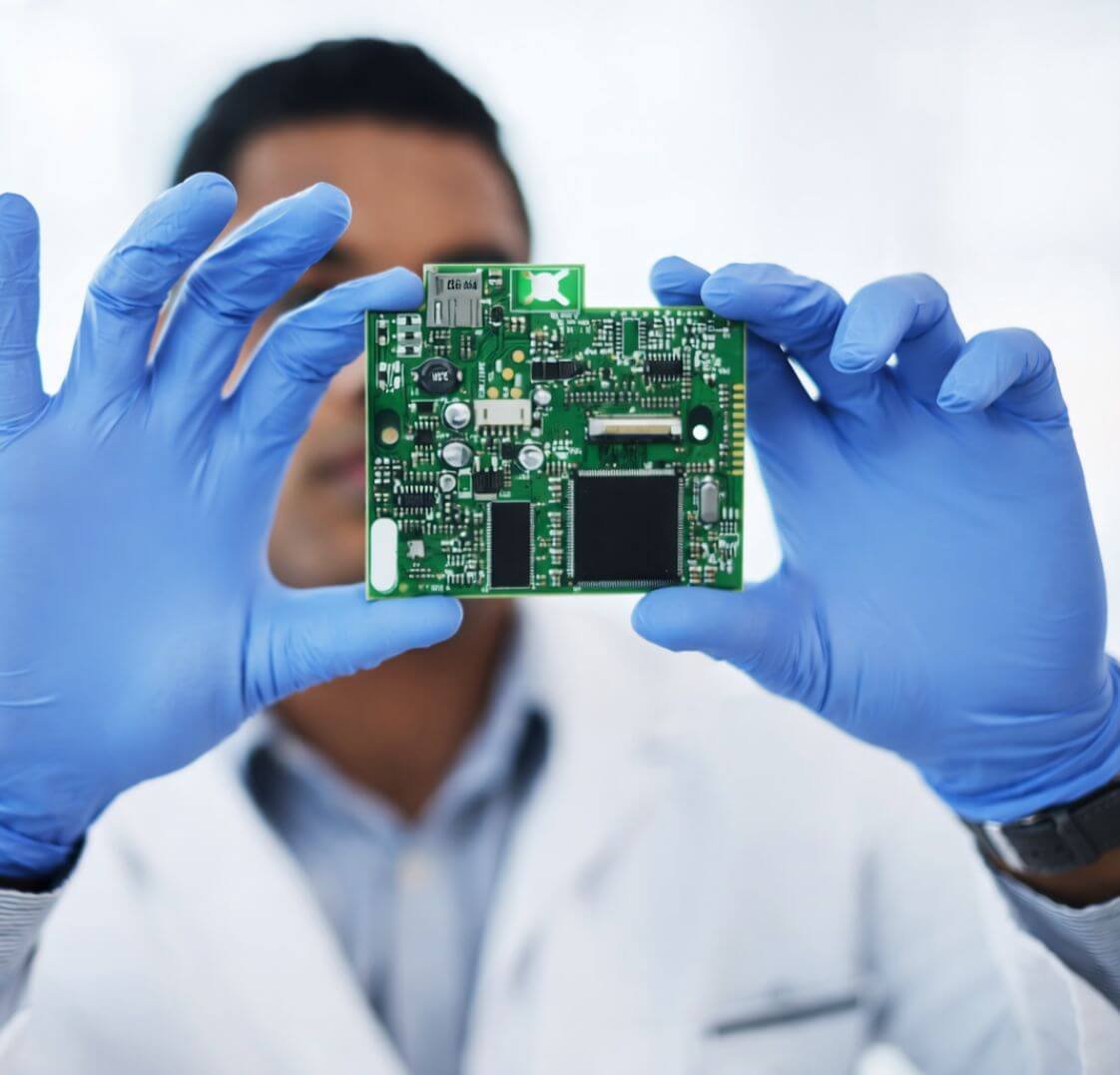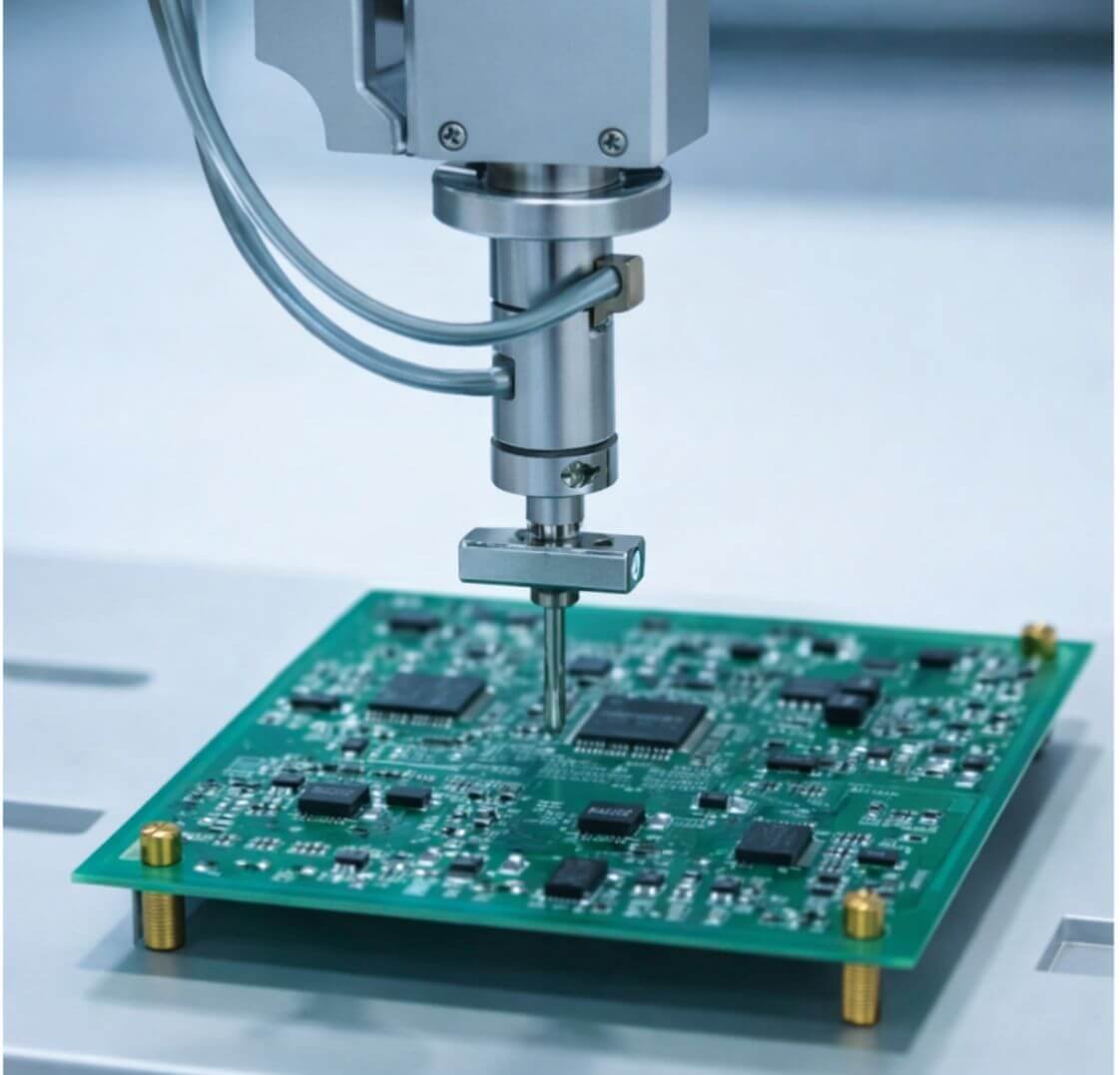We follow a transparent policy. You only pay if your data is successfully recovered.
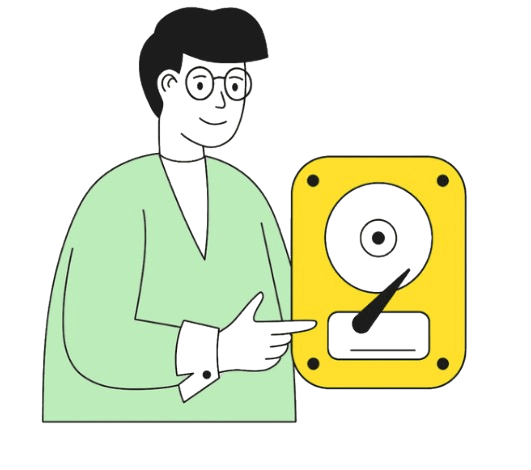
Pay nothing unless your data is successfully recovered — guaranteed, transparent.

Confidential processes ensure secure recovery and complete protection of your data.
recovery services –
we offer globally
we offer data recovery for a wide range of storage devices – for individuals, businesses, and organizations.
RAID server recovery services help retrieve critical data from failed or damaged RAID arrays. Experts handle RAID 0, 1, 5, 6, and 10 failures, ensuring secure, fast, and reliable recovery for businesses and servers.
Hard disk data recovery services restore lost files from damaged, crashed, or corrupted HDDs. Experts handle physical and logical failures to recover photos, documents, and business data safely and quickly.
Accidentally deleted important files from your USB drive. Don’t panic! Our expert data recovery services can retrieve your precious memories and documents. we specialize in pen drive recovery, ensuring no data is lost forever.
Laptop and desktop data recovery services for deleted, formatted, crashed, or non-booting systems. We recover files from damaged hard drives and SSDs with a safe, professional process and a pay-after-recovery policy.
Justdial – India’s largest local search engine