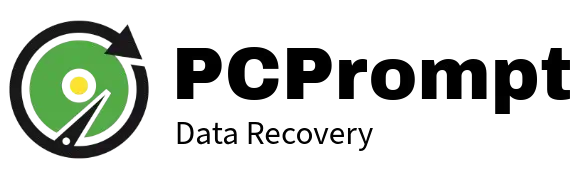USB Drive Recovery


Effective USB Drive Recovery Solutions for Your Data
USB drive recovery often fails due to controller damage, NAND corruption, or physical connector breaks. These problems can cause detection errors, freezing, or complete power loss. Professional recovery services use safe techniques to repair connectors, read NAND chips directly, and extract data without further risk. This ensures reliable recovery even from severely damaged USB drives.
USB Recovered
growth this year
success rate
USB Data Recovery for Business and Individual
USB data recovery for business and individual user needs, restoring files from controller faults, corrupted NAND, or broken connectors.
Controller Failure
USB controller failure stops detection and causes repeats, needing expert recovery from NAND memory’s
Flash Corruption
Corrupted NAND in USB drives causes wrong size, freezing, or format errors, needing expert data recovery.
Damaged PCB
Bent connectors or cracked USB PCBs cause power loss and require NAND chip work to recover data again
Get back your important files —
Request a free data recovery checkup
read service FAQ’s
We provide professional data recovery for hard drives, SSDs, RAID servers, laptops, desktops, memory cards, USB drives, and external storage devices. Our technicians handle both logical and physical failures using advanced recovery tools.
seagate hard disk
Comprehensive Overview of Our Professional Data Recovery Services
- Data loss is a significant concern for both individuals and organizations, as it can arise from a variety of sources. One of the most prevalent causes of data loss is hardware failure. Devices like hard drives and solid-state drives are subject to wear and tear over time, and mechanical issues can lead to data becoming inaccessible. When these hardware components fail, professional data recovery services may be required to retrieve important information.
- Another common scenario leading to data loss is accidental deletion. This may occur during routine operations when users mistakenly delete files or format storage devices without realizing the consequences. In such cases, immediate access to reliable data recovery services can make the difference in successfully retrieving lost information.
- Additionally, virus attacks represent a serious threat to data integrity. Malicious software can corrupt files, compromise security, and lead to unforeseen data loss. Protecting systems with robust antivirus solutions and understanding how to recognize signs of infection are crucial in preventing such incidents.
- Natural disasters such as floods, fires, or earthquakes can also jeopardize data. These incidents can damage physical equipment, resulting in substantial data loss, which emphasizes the need for regular backups and readiness to engage data recovery services when disaster strikes.
- Moreover, users must be vigilant about recognizing the key signs of data loss, such as unexpected error messages, files not opening, or a system running at a slower pace. Addressing these issues promptly is essential to mitigate risks and minimize potential impacts on personal and business operations. By understanding the various causes of data loss, individuals and organizations can better prepare themselves and engage data recovery services when necessary.
Our Data Recovery Services
- At our company, we understand that data loss can happen at any moment and may cause significant disruptions. Therefore, we offer a diverse range of professional data recovery services tailored to meet the needs of various devices and storage solutions. Each service is designed to address specific data loss scenarios, ensuring that our clients receive effective and reliable recovery options.
- Our services encompass recovery from hard disk drives (HDDs), solid-state drives (SSDs), USB drives, and RAID systems. For traditional HDDs, we utilize advanced techniques, such as disk imaging and sector recovery, to retrieve lost data due to mechanical failures or corruption. When it comes to SSDs, we are equipped to handle complex challenges associated with NAND flash storage, employing specialized software tools and methodologies to recover data that may seem unrecoverable.
- USB drives, often subjected to physical trauma or logical failures, can also be restored using our extensive recovery protocols. Our technicians carefully assess the nature of the damage and apply strategies that minimize the risk of further data loss. RAID systems, due to their inherent complexity, require detailed attention; we utilize sophisticated methods to recover data from failed arrays, ensuring that vital information remains intact.
- Our team employs the latest technology in data recovery, leveraging both proprietary software and state-of-the-art hardware in our recovery lab. This combination allows us to tackle even the most challenging recovery cases. We are committed to staying updated with the ever-evolving landscape of data recovery, ensuring our methodologies incorporate the most effective practices in the industry. By consistently enhancing our techniques, we guarantee our clients receive top-tier service and optimal recovery results.
Why Choose Our Services?
- When it comes to data recovery services, making the right choice can significantly impact the outcome of your data retrieval efforts. Our services stand out for several key reasons, making us the preferred choice for clients seeking trustworthy and effective solutions.
- First and foremost, our commitment to safety is unparalleled. We understand that data security is a top priority for our clients, and we have implemented rigorous protocols to safeguard your sensitive information throughout the recovery process. Our state-of-the-art facilities are designed to prevent data breaches, ensuring that your information remains confidential.
- Reliability is another cornerstone of our data recovery services. With years of experience in the industry, our expert technicians utilize the latest technology and techniques to recover data from various media types, including hard drives, SSDs, RAID systems, and more. Our high success rate speaks volumes about our reliability, as we have successfully recovered lost data for thousands of satisfied customers.
- Quick turnaround times are essential in today’s fast-paced world, and we take pride in our ability to minimize downtime. We offer expedited services to meet urgent requests, ensuring that you regain access to your critical information as quickly as possible. Our efficient processes and advanced recovery methods allow us to provide timely solutions without compromising on quality.
- To further illustrate our expertise, we present numerous customer testimonials and insightful case studies that demonstrate our effectiveness. Clients have praised our professionalism, transparency, and the successful recovery of their data, reinforcing the trust placed in our services. The positive feedback we receive continues to motivate us to strive for excellence in every data recovery project we undertake.
- In conclusion, our combination of safety, reliability, fast turnaround times, and a proven record of success make our data recovery services the ideal choice for individuals and businesses alike. Trust us with your data recovery needs, and experience the unparalleled professionalism and commitment we bring to each case.
The Data Recovery Process
- The journey of data recovery services typically begins with an initial diagnosis of the data loss issue. This is a crucial phase where our experienced technicians will assess the severity of the damage, be it logical, physical, or a combination of both. During this assessment, we meticulously examine the storage device to identify the root cause of data loss, whether it stems from accidental deletion, hardware failure, or malware corruption. Customers can expect clear communication of our findings and the proposed recovery plan.
- Once the diagnosis is complete, we proceed to the recovery phase. Utilizing state-of-the-art tools and technology, our team employs various techniques tailored to the specific conditions of the storage media. This may include raw data recovery, file reconstruction, or even repairing damaged components in the case of physical failures. We emphasize transparency within every step, allowing clients to remain informed about the process and the likelihood of successful data retrieval.
- Confidentiality is of utmost importance to us. We adhere to strict policies to ensure that all data is handled with the highest level of privacy and security. Our data recovery services are designed with security measures that protect client information, making sure your sensitive data remains in safe hands throughout the process.
- Pricing structures can vary based on the extent of the damage and the complexities involved in the recovery process. After providing a detailed estimate, the client can make an informed decision before proceeding. Following the successful recovery, our support does not end. We offer guidance on data preservation and provide advice on best practices to prevent future data loss, ensuring customer satisfaction long after the recovery process is complete.
Yes, data can often be recovered from crashed or dead hard drives. Specialized equipment and techniques are used to repair internal damage, access the disk safely, and retrieve important files.
Yes, we follow a transparent “no data, no charge” policy. Customers only pay after successful recovery, ensuring trust and confidence in the recovery process.
Yes, deleted or formatted data can often be recovered if it has not been overwritten. Data recovery specialists use advanced scanning tools to locate lost file structures and restore them from the storage device.
Professional data recovery is safe when performed by experienced technicians. Reputable companies use read-only methods and specialized tools to avoid further damage, ensuring your original data remains intact during the recovery process.
Data recovery time depends on the type of problem, storage device, and amount of data. Simple logical recoveries may take a few hours, while complex cases like RAID or physically damaged drives can take several days.
Yellow Pages India – Classic citation source
Expert USB Drive Recovery Services: Quickly Recover 100% Lost Data
- Data loss from USB drives can occur due to a variety of reasons, each presenting unique challenges for users. One common scenario is accidental deletion, where users inadvertently erase important files while managing their data. This could be the result of misclicks or insufficient attention while navigating through their files. Such instances can be distressing, highlighting the critical need for reliable usb drive recovery services.
- Another frequent cause of data loss stems from physical damage. USB drives can be easily damaged if they are subjected to stressful physical conditions, such as bending or dropping, which may compromise their functionality. When physical damage occurs, accessing stored data can become impossible, hence professional aid is often required for successful recovery efforts.
- Additionally, malware attacks can lead to significant data loss on USB drives. Malicious software can corrupt files or disrupt the drive’s functionality, rendering it unusable. Consequently, the expertise of data recovery professionals becomes vital in such scenarios, as they are equipped with specialized tools to mitigate issues caused by malware and recover lost information.
- Corruption of data can also occur without external interference, often arising from improper ejection of the USB drive, power failures, or hardware malfunctions. These situations can leave the user unable to retrieve their valuable documents or memories. Understanding these risks not only emphasizes the importance of precautionary measures such as regular backups but also the value of professional usb drive recovery options. The complex nature of these problems, from malware interventions to physical threats, underscores the need for expert intervention to recover data effectively.
The Importance of Professional USB Drive Recovery Services
- In the digital age, USB drives serve as critical storage devices for personal and professional data. However, data loss from these devices can occur due to various reasons such as accidental deletion, physical damage, or corruption. When such situations arise, many individuals may consider attempting do-it-yourself (DIY) recovery methods. While the intention is often to save time and money, opting for professional USB drive recovery services is fundamentally crucial and far more effective.
- DIY attempts for USB drive recovery frequently expose users to significant risks. Often, individuals lack the specialized knowledge and tools required to safely retrieve lost data. This lack of experience can lead to unintentional results, such as overwriting crucial files, further corrupting the drive, or causing irreversible data loss. Moreover, many DIY methods available online can mislead users into believing they can recover deleted files easily, which sometimes leads to frustration and a complete loss of hope.
- Professional USB drive recovery services, on the other hand, come equipped with the expertise, technology, and methodologies essential for successful data retrieval. These experts are trained to handle various scenarios, including logical data failures, physical damage, and complex file system errors. Utilizing advanced tools specifically designed for data recovery, these professionals can often recover files that would otherwise remain inaccessible.
- Therefore, while the option to attempt a DIY recovery is always present, it is paramount to understand the potential consequences. Relying on expert services ensures a higher chance of recovering lost data without further risking the integrity of the USB drive. With their vast experience and access to specialized equipment, professionals can efficiently restore the lost data, giving peace of mind to any user faced with data loss.
How Expert USB Recovery Services Work
- Recovering lost data from a USB drive is a meticulous process that requires expertise and specialized tools. The first step in the expert USB drive recovery process involves an initial assessment, wherein data recovery specialists evaluate the physical condition of the USB drive. This assessment helps identify any visible damage and understand the drive’s performance issues, which could range from logical corruption to physical defects.
- Following the initial assessment, diagnostic testing is performed. This typically incorporates the use of advanced software tools that can read the drive’s file system and inventory its contents. During this phase, the data recovery expert scans the USB drive for recoverable files, identifying areas where data may have been corrupted or lost. By isolating bad sectors, they can determine the extent of data loss and visualize potential recovery options.
- Once the diagnostic tests are complete, the data extraction phase begins. This phase involves utilizing various data recovery techniques to retrieve lost files from the USB drive. Depending on the type of data loss, recovery experts may employ methods such as file carving, database reconstruction, or using a disk image for a more thorough recovery attempt. Each method is chosen based on the specific case at hand, taking into account the nature of the damage and the type of data being recovered.
- Finally, after the data extraction is successfully completed, the recovered files are organized and restored. Expert USB recovery services often present clients with a comprehensive report that includes a summary of the recovery process and the recovered data. This detailed documentation ensures transparency and gives clients a sense of assurance regarding the effectiveness of the recovery efforts. Overall, expert USB drive recovery encompasses a careful, step-by-step approach to effectively restore invaluable lost data.
Types of Data That Can Be Recovered
- When considering USB drive recovery, it is essential to understand the broad spectrum of data types that can be retrieved from damaged or corrupted USB drives. Expert recovery services are equipped to handle various file formats, ensuring that a multitude of data can be salvaged effectively.
- Firstly, documents are among the most commonly recovered data types. This includes essential files such as Word documents, PDFs, spreadsheets, and presentations, which can be crucial for both personal and professional use. The ability to recover these documents is paramount, especially when critical information is at stake.
- Next, images hold significant value in various contexts, from personal memories to professional portfolios. Recovery services can efficiently retrieve standard image formats such as JPEG, PNG, TIFF, and RAW files. Each of these formats holds unique importance, and skilled technicians can restore them, allowing for a seamless recovery of treasured photographs and graphics.
- Additionally, video files are frequently targeted for recovery efforts. Professionals are capable of retrieving numerous video formats, including MP4, AVI, MOV, and WMV. The ability to recover these types of files is particularly critical for individuals and businesses that rely on video content for documentation or marketing.
- Finally, specialized files such as databases, archival formats, and proprietary files can also be recovered. This includes construction files, programming source codes, and design files used in specialized software applications. Overall, the breadth of data types that professional recovery services can restore from USB drives is extensive, making them an invaluable resource when data loss occurs.
Choosing the Right Recovery Service
- Selecting a reputable USB drive recovery service is crucial to ensure that you can effectively retrieve your lost data. To begin with, it is essential to check the credentials of the recovery service provider. Look for certifications and affiliations with recognized organizations that specialize in data recovery. This will give you a clear indication of their professionalism and reliability in handling data loss situations.
- Furthermore, reading reviews and testimonials from previous clients can provide valuable insights into the effectiveness of the service. Be sure to check reputable review platforms to gauge the overall satisfaction rate and gather information about common experiences. Positive feedback and a history of successful recoveries can serve as a strong assurance of their capabilities.
- Understanding the service guarantees offered by the recovery service is also vital. Many established companies offer no-data, no-fee policies, meaning you will only pay if your data is successfully recovered. This establishes a sense of trust between you and the service provider and protects you from incurring unnecessary costs. Additionally, inquire about the recovery process and techniques they utilize, as following industry-standard methods provides an added layer of security for your data.
- Lastly, ensure that the recovery service has accessible customer support. Being able to communicate directly with representatives can alleviate concerns while also offering clarity on the recovery process. Customer service should be readily available via phone, chat, or email, enabling you to discuss your concerns and receive timely updates on your case.
- In summary, by conducting thorough research and evaluation of credentials, reviews, guarantees, and customer support, you can make an informed decision in choosing the right USB drive recovery service, significantly improving your chances of recovering lost data effectively and efficiently.
Costs and Timeframes for USB Data Recovery
- The process of USB drive recovery can vary significantly in terms of costs and timeframes, primarily depending on the complexity of the data loss situation and the urgency of the recovery service required. Generally, professional data recovery services offer a tiered pricing structure which can help potential clients understand what they might expect.
- In terms of costs, simple data recovery tasks, such as recovering files from a functioning USB drive with logical errors or minor corruption, might range from $100 to $300. However, more complex cases, such as those involving physical damage to the drive or severe data corruption, can escalate the costs considerably, sometimes reaching $1,000 or more. Many companies also provide free initial diagnostics, offering a clearer picture of the potential recovery options and corresponding costs before committing to expense.
- The urgency of recovery also plays a crucial role in determining both the cost and timeframe. Standard recovery processes may take anywhere from a few days to a week, while emergency services that prioritize your case can provide faster results, often within 24 to 48 hours. However, these expedited services typically incur additional fees. Additionally, it is important to note that even when utilizing quick recovery options, the extent of damage to the USB drive may impact how complete the recovery can be, potentially affecting the overall results.
- Overall, understanding the costs and timeframes associated with USB data recovery can empower individuals and organizations to make informed decisions. Engaging a professional recovery service not only increases the probability of successful recovery but also ensures that the data restoration is handled with expertise, optimizing the chances of retrieving lost files.
Real-Life Success Stories from USB Recovery Experts
- Data loss can be a distressing experience, yet countless individuals and businesses have discovered that expert USB drive recovery services can turn despair into relief. For instance, a small design firm faced a significant crisis when a crucial USB drive containing original design files became corrupted three days before a major client presentation. After attempting basic recovery methods with no success, the firm turned to a professional recovery service. With specialized techniques and tools, the data recovery experts successfully restored 100% of the lost files, allowing the firm to meet its deadline without sacrificing quality.
- In another case, a university student named Sarah lost her thesis project, which she had stored exclusively on a USB drive. The drive was inadvertently formatted during a routine cleanup. Feeling despondent, Sarah sought the help of a USB recovery specialist. By utilizing advanced recovery methods, the expert managed to retrieve her thesis along with supporting research documents. Sarah expressed her gratitude, stating that without the recovery service, she would have faced the daunting task of rewriting her work from memory. Her successful outcome not only saved her time but also relieved her anxiety as she approached graduation.
- Businesses often rely on USB drives for safe data storage, making recovery services indispensable during unexpected data loss. A notable example involved a healthcare organization that lost critical patient records due to a malfunctioning USB drive. The urgency of the situation prompted them to contact an expert recovery service. Through meticulous processes, the specialists restored all pertinent data, enabling the organization to maintain its commitment to patient care and compliance with legal data regulations.
- The effectiveness of these USB drive recovery services is illustrated by these stories, showcasing how expert assistance can lead to successful data retrieval in various scenarios. Through advanced technology and professional expertise, these services offer a reliable solution for anyone facing data loss challenges.
Preventing Data Loss on USB Drives
- USB drives serve as a convenient method for storing and transferring files, but they are susceptible to data loss due to various factors such as accidental deletion, physical damage, or corruption. To minimize the risk of losing valuable data and to ensure effective usb drive recovery, users should adopt several best practices.
- One of the most effective strategies is to maintain a routine of regular backups. It is wise to back up the files stored on your USB drive regularly to an external hard drive or a cloud storage service. This way, even if data corruption occurs, you will have an alternative source to retrieve your vital files.
- Another critical action to consider is following the correct safe removal processes. When disconnecting a USB drive from your computer, always eject it properly rather than simply unplugging it. This helps ensure that files are not in use or being modified during the process, reducing the risk of data corruption and subsequent need for recovery services.
- Additionally, the health of the USB device should be routinely monitored. Regularly checking the device for errors can help catch potential issues early. Utilize built-in tools such as ‘Check Disk’ on Windows systems to identify and rectify problems that could lead to data loss.
- Keeping the USB drive stored in a safe environment is another measure to prevent physical damage. Avoid exposing it to extreme temperatures, moisture, or magnetic fields, which can adversely affect a drive’s functionality. Practicing these recommended habits can significantly reduce the chance of data loss and minimize the need for usb drive recovery services in the future.
Conclusion
- The significance of employing expert USB drive recovery services cannot be overstated, especially in a world where digital data plays a crucial role in both personal and professional realms. As outlined throughout this blog, data loss can occur due to various factors including accidental deletions, hardware failures, and corruption. In such scenarios, the expertise offered by professionals provides invaluable support in retrieving lost information.
- Expert services utilize advanced techniques, tools, and dedicated methods that go beyond the capabilities of standard DIY solutions. They ensure a higher success rate in recovering deleted files, allowing users to retrieve vital data that may otherwise seem irretrievable. Additionally, these professionals are trained to handle sensitive situations where data integrity is crucial, thereby minimizing the risks associated with improper recovery attempts.
- Moreover, preventative measures should be integrated into data management practices. Regular backups and appropriate data protection strategies can significantly reduce the likelihood of data loss. However, should the need arise, trusting professionals with your USB drive recovery needs is a sensible step towards maximizing your chances of successful data retrieval. Protecting and recovering important files does not merely rely on luck; it demands expertise, which only specialized services can reliably provide.
- In essence, whether you are an individual, a small business, or a large corporation, the value of expert USB drive recovery services lies in their capability to restore peace of mind through effective data recovery solutions. Making an informed decision when faced with data loss can ultimately determine the ease and effectiveness of the recovery process.