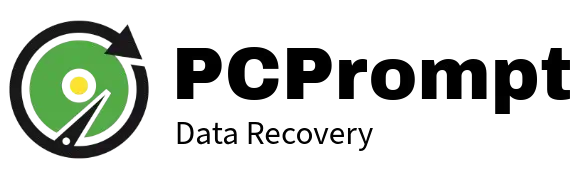RAID Server Recovery


Reliable RAID Server Recovery for All Server Arrays
PCPrompt RAID server recovery offers dependable solutions for restoring data from failed RAID arrays affected by disk crashes, controller faults, or rebuild errors. Skilled engineers diagnose complex issues, rebuild damaged arrays, and securely recover lost files. This service ensures maximum data safety for business servers, NAS systems, and mission-critical storage environments.
jobs completed
growth this year
success rate
We are Expert in Critical RAID Server Recovery
The main RAID problems, including disk failures, controller faults, and rebuild errors, and discover expert recovery methods to restore critical data safely.
RAID Disk Failure
When one or more drives in the array fail, the RAID becomes degraded or completely offline.
RAID Controller
A controller crash or firmware corruption can stop the RAID from initializing or reading its configuration.
RAID Rebuild
Rebuilds may fail due to bad sectors, incorrect disk order, or multiple failing drives.
Get back your important files —
Request a free data recovery checkup
FAQ’s
We provide professional data recovery for hard drives, SSDs, RAID servers, laptops, desktops, memory cards, USB drives, and external storage devices. Our technicians handle both logical and physical failures using advanced recovery tools.
seagate hard disk
Comprehensive Overview of Our Professional Data Recovery Services
- Data loss is a significant concern for both individuals and organizations, as it can arise from a variety of sources. One of the most prevalent causes of data loss is hardware failure. Devices like hard drives and solid-state drives are subject to wear and tear over time, and mechanical issues can lead to data becoming inaccessible. When these hardware components fail, professional data recovery services may be required to retrieve important information.
- Another common scenario leading to data loss is accidental deletion. This may occur during routine operations when users mistakenly delete files or format storage devices without realizing the consequences. In such cases, immediate access to reliable data recovery services can make the difference in successfully retrieving lost information.
- Additionally, virus attacks represent a serious threat to data integrity. Malicious software can corrupt files, compromise security, and lead to unforeseen data loss. Protecting systems with robust antivirus solutions and understanding how to recognize signs of infection are crucial in preventing such incidents.
- Natural disasters such as floods, fires, or earthquakes can also jeopardize data. These incidents can damage physical equipment, resulting in substantial data loss, which emphasizes the need for regular backups and readiness to engage data recovery services when disaster strikes.
- Moreover, users must be vigilant about recognizing the key signs of data loss, such as unexpected error messages, files not opening, or a system running at a slower pace. Addressing these issues promptly is essential to mitigate risks and minimize potential impacts on personal and business operations. By understanding the various causes of data loss, individuals and organizations can better prepare themselves and engage data recovery services when necessary.
Our Data Recovery Services
- At our company, we understand that data loss can happen at any moment and may cause significant disruptions. Therefore, we offer a diverse range of professional data recovery services tailored to meet the needs of various devices and storage solutions. Each service is designed to address specific data loss scenarios, ensuring that our clients receive effective and reliable recovery options.
- Our services encompass recovery from hard disk drives (HDDs), solid-state drives (SSDs), USB drives, and RAID systems. For traditional HDDs, we utilize advanced techniques, such as disk imaging and sector recovery, to retrieve lost data due to mechanical failures or corruption. When it comes to SSDs, we are equipped to handle complex challenges associated with NAND flash storage, employing specialized software tools and methodologies to recover data that may seem unrecoverable.
- USB drives, often subjected to physical trauma or logical failures, can also be restored using our extensive recovery protocols. Our technicians carefully assess the nature of the damage and apply strategies that minimize the risk of further data loss. RAID systems, due to their inherent complexity, require detailed attention; we utilize sophisticated methods to recover data from failed arrays, ensuring that vital information remains intact.
- Our team employs the latest technology in data recovery, leveraging both proprietary software and state-of-the-art hardware in our recovery lab. This combination allows us to tackle even the most challenging recovery cases. We are committed to staying updated with the ever-evolving landscape of data recovery, ensuring our methodologies incorporate the most effective practices in the industry. By consistently enhancing our techniques, we guarantee our clients receive top-tier service and optimal recovery results.
Why Choose Our Services?
- When it comes to data recovery services, making the right choice can significantly impact the outcome of your data retrieval efforts. Our services stand out for several key reasons, making us the preferred choice for clients seeking trustworthy and effective solutions.
- First and foremost, our commitment to safety is unparalleled. We understand that data security is a top priority for our clients, and we have implemented rigorous protocols to safeguard your sensitive information throughout the recovery process. Our state-of-the-art facilities are designed to prevent data breaches, ensuring that your information remains confidential.
- Reliability is another cornerstone of our data recovery services. With years of experience in the industry, our expert technicians utilize the latest technology and techniques to recover data from various media types, including hard drives, SSDs, RAID systems, and more. Our high success rate speaks volumes about our reliability, as we have successfully recovered lost data for thousands of satisfied customers.
- Quick turnaround times are essential in today’s fast-paced world, and we take pride in our ability to minimize downtime. We offer expedited services to meet urgent requests, ensuring that you regain access to your critical information as quickly as possible. Our efficient processes and advanced recovery methods allow us to provide timely solutions without compromising on quality.
- To further illustrate our expertise, we present numerous customer testimonials and insightful case studies that demonstrate our effectiveness. Clients have praised our professionalism, transparency, and the successful recovery of their data, reinforcing the trust placed in our services. The positive feedback we receive continues to motivate us to strive for excellence in every data recovery project we undertake.
- In conclusion, our combination of safety, reliability, fast turnaround times, and a proven record of success make our data recovery services the ideal choice for individuals and businesses alike. Trust us with your data recovery needs, and experience the unparalleled professionalism and commitment we bring to each case.
The Data Recovery Process
- The journey of data recovery services typically begins with an initial diagnosis of the data loss issue. This is a crucial phase where our experienced technicians will assess the severity of the damage, be it logical, physical, or a combination of both. During this assessment, we meticulously examine the storage device to identify the root cause of data loss, whether it stems from accidental deletion, hardware failure, or malware corruption. Customers can expect clear communication of our findings and the proposed recovery plan.
- Once the diagnosis is complete, we proceed to the recovery phase. Utilizing state-of-the-art tools and technology, our team employs various techniques tailored to the specific conditions of the storage media. This may include raw data recovery, file reconstruction, or even repairing damaged components in the case of physical failures. We emphasize transparency within every step, allowing clients to remain informed about the process and the likelihood of successful data retrieval.
- Confidentiality is of utmost importance to us. We adhere to strict policies to ensure that all data is handled with the highest level of privacy and security. Our data recovery services are designed with security measures that protect client information, making sure your sensitive data remains in safe hands throughout the process.
- Pricing structures can vary based on the extent of the damage and the complexities involved in the recovery process. After providing a detailed estimate, the client can make an informed decision before proceeding. Following the successful recovery, our support does not end. We offer guidance on data preservation and provide advice on best practices to prevent future data loss, ensuring customer satisfaction long after the recovery process is complete.
Yes, data can often be recovered from crashed or dead hard drives. Specialized equipment and techniques are used to repair internal damage, access the disk safely, and retrieve important files.
Yes, we follow a transparent “no data, no charge” policy. Customers only pay after successful recovery, ensuring trust and confidence in the recovery process.
Yes, deleted or formatted data can often be recovered if it has not been overwritten. Data recovery specialists use advanced scanning tools to locate lost file structures and restore them from the storage device.
Professional data recovery is safe when performed by experienced technicians. Reputable companies use read-only methods and specialized tools to avoid further damage, ensuring your original data remains intact during the recovery process.
Data recovery time depends on the type of problem, storage device, and amount of data. Simple logical recoveries may take a few hours, while complex cases like RAID or physically damaged drives can take several days.
Indiamart – B2B marketplace, excellent for lead generation, Hard Disk Data Recovery, PCPrompt Data Recovery Kochi
Complete Guide to RAID Server Recovery: Recovering Data from RAID 0, 1, 5, 10, and NAS
- RAID, or Redundant Array of Independent Disks, is a technology designed to enhance the performance and reliability of data storage systems. By combining multiple hard drives into a single unit, RAID allows users to manage larger volumes of data more effectively while providing various levels of redundancy and performance enhancements. The primary purpose of implementing a RAID system is to protect data against loss due to hardware failures and to improve overall access speeds.
- There are several commonly used RAID levels, each offering unique benefits tailored to specific needs. RAID 0, for example, stripes data across multiple drives but offers no redundancy, hence enhancing performance but sacrificing data safety. In contrast, RAID 1 mirrors data across two disks, providing redundancy and thus safeguarding against drive failure. RAID 5 employs striping with parity, allowing for efficient storage usage while still offering protection against the loss of a single drive. RAID 10 combines the advantages of RAID 0 and RAID 1 by mirroring and striping data. Network-Attached Storage (NAS) systems often utilize RAID configurations for enhanced performance in network environments, making it a popular choice for businesses and home users alike.
- The utilization of RAID systems highlights the increasing importance of data protection and recovery in today’s digital landscape. For businesses, data losses can lead to significant operational disruptions and financial losses. RAID configurations mitigate this risk by ensuring that critical data remains intact, even in scenarios of hardware malfunctions. Moreover, the improved read and write speeds associated with certain RAID levels make these systems a valuable asset for high-demand applications. Thus, understanding and implementing RAID is essential for anyone reliant on data integrity and accessibility, be it individuals or organizations seeking robust solutions for their storage needs.
Common Reasons for RAID Data Loss
- RAID (Redundant Array of Independent Disks) configurations are designed to improve data redundancy and performance, yet they are not immune to data loss. Understanding common causes of data loss in RAID systems can be crucial for implementing effective recovery strategies. One significant reason for RAID data loss is hardware failure. Disk drives, cables, or RAID controllers can fail due to various reasons such as age, wear and tear, or manufacturing defects. In a RAID 0 setup, the failure of a single drive results in complete data loss because there is no redundancy. Conversely, RAID 1 and other configurations provide some level of protection, but multiple failures can still lead to issues.
- Another frequent cause of data loss is human error. Accidental deletions and incorrect configurations often occur, especially when inexperienced personnel manage RAID arrays. Such mistakes can lead to unintentional data loss that may not always be recoverable, depending on the RAID level and the specific actions taken after the incident. System administrators must be vigilant, implementing stringent protocols to limit human error.
- Software issues, including bugs in the operating system or RAID management software, can also result in data loss. Corrupted file systems or failure to properly recognize RAID configurations can render data inaccessible. These software malfunctions are particularly problematic when they occur on systems tasked with critical data management. Therefore, maintaining updated software and applying patches promptly is essential.
- Lastly, environmental factors such as power outages, temperature fluctuations, or physical damage from natural disasters also pose risks to RAID systems. These external influences can disrupt operations and lead to irreversible data loss across any RAID configuration. Recognizing these vulnerabilities emphasizes the necessity of RAID data recovery services to mitigate potential risks related to data integrity.
RAID Server Recovery Process Overview
- The process of recovering data from a RAID (Redundant Array of Independent Disks) system necessitates careful evaluation and systematic execution. It begins with a thorough assessment of the damage to determine the extent of data loss and the cause, which could range from hardware failures to software issues. Identifying the type of RAID configuration—be it RAID 0, 1, 5, 10, or NAS—is crucial, as each configuration presents unique challenges and recovery methodologies.
- Once the damage assessment is complete, the next step involves implementing data extraction techniques. These techniques may vary significantly among RAID levels. For instance, in a RAID 0 configuration, where data is striped across multiple disks without redundancy, the loss of a single drive can lead to complete data loss. In contrast, RAID 1, which mirrors data across drives, might allow for easier recovery from a single drive failure.
- Professionals may utilize specialized software tools and hardware to initiate the recovery process. This could involve creating disk images to work from a safe copy, ensuring that any further attempts at recovery do not exacerbate potential data loss. Technicians often employ a methodical approach, starting with the least intrusive techniques before proceeding to more complex solutions, such as rebuilding the RAID array or utilizing binary data analysis methods.
- The varying nature of RAID systems requires tailored recovery strategies, underscoring the importance of engaging experienced data recovery specialists who understand the nuances of each RAID level. Their expertise ensures that the recovery process is not only efficient but also maximizes the chances of retrieving lost data.
Our Expertise in RAID Levels: RAID 0, 1, 5, 10, and NAS
- Data recovery from RAID servers involves a nuanced understanding of various RAID configurations. Each RAID level employs a distinct method for data storage, and consequently, the recovery techniques vary significantly. Below, we explore the core RAID types — RAID 0, RAID 1, RAID 5, RAID 10, and NAS — while also highlighting our specialized recovery strategies for each configuration.
- RAID 0, known for its striping across multiple disks, offers enhanced performance but no redundancy. In the event of a single drive failure, the data becomes irretrievable. Our recovery approach involves meticulous forensic analysis of each drive to retrieve fragmented data, often utilizing advanced software tools designed for data reconstruction.
- RAID 1 provides mirroring, where data is duplicated across multiple disks. This configuration allows for straightforward recovery if one disk fails, as the information remains intact on the mirror. Our expertise allows us to swiftly restore data by accessing the functioning drives while ensuring the integrity of the mirrored data remains uncompromised.
- RAID 5, characterized by striping with parity, combines enhanced performance with redundancy. Recovery challenges are often encountered during multiple drive failures or parity corruption. Our recovery specialists are adept at recalculating missing data from the parity information, employing specialized hardware and software to facilitate a reliable restoration process.
- RAID 10 combines the advantages of RAID 1 and RAID 0. It balances performance and redundancy but requires careful handling during recovery. Our team utilizes methods that leverage the mirrored sets to recover lost data without impacting the entire array.
- Lastly, NAS (Network Attached Storage) systems can incorporate varied RAID levels, presenting unique recovery challenges due to their complex architecture. Our technicians are trained to navigate these systems, ensuring that we can deploy tailored solutions whether dealing with hardware failures or logical issues.
Secure and Reliable Recovery Services
- Data recovery from RAID configurations, particularly from RAID 0, 1, 5, 10, or Network-Attached Storage (NAS) systems, is a critical process that necessitates not only technical expertise but also robust security protocols. Data loss incidents can lead to severe operational disruption, making it essential to engage reliable recovery services that prioritize data confidentiality and integrity.
- When choosing a data recovery service, one of the foremost considerations should be the implementation of stringent security measures. Reputable recovery services often employ a combination of physical and digital security protocols to safeguard sensitive information during the recovery process. Physical security includes access controls to recovery facilities, such as biometric scanners and monitored surveillance systems, which ensure only authorized personnel can handle client data.
- In addition to physical security measures, data encryption plays a crucial role in protecting confidential information. Professionals in the field ensure that data is encrypted during transmission as well as storage. This approach mitigates the risks of unauthorized access, thereby preserving the integrity of sensitive data. Additionally, reliable recovery services are compliant with regulatory standards such as GDPR or HIPAA, which further ensures that data handling meets industry regulations.
- The recovery process itself should be transparent, with clear protocols regarding how data is accessed, processed, and returned to the client. This transparency builds trust and reassures clients that their data is being treated with the utmost respect and care. Moreover, clients are encouraged to inquire about the specific recovery methods utilized, as reputable service providers will be forthcoming with information regarding their techniques and the measures taken to ensure successful data restoration without compromising security.
- In engaging secure and reliable recovery services, clients can confidently navigate the challenges of data loss, knowing that everything possible is being done to protect their valuable information throughout the recovery journey.
Fast Recovery Times and High Success Rates
- In the realm of data recovery, especially when dealing with RAID arrays, the ability to deliver fast recovery times coupled with high success rates is paramount. Our dedication to efficiency ensures that we prioritize the timely restoration of your critical data, minimizing downtime and enhancing your operational continuity. We understand the urgency associated with data loss and have implemented streamlined processes that allow us to perform RAID recovery swiftly while maintaining a rigorous attention to detail.
- Our statistics speak volumes about our capabilities. We have established a consistent track record of achieving recovery rates exceeding 95% across various RAID configurations, including RAID 0, RAID 1, RAID 5, and RAID 10. These figures are not merely numbers; they reflect our expertise in diagnosing problems accurately and devising effective recovery strategies tailored to each unique situation. Additionally, clients have often expressed their satisfaction through positive testimonials, noting not only the speed of our services but also the thoroughness with which we recover their precious data.
- We attribute our high success rates to a combination of advanced technology and skilled professionals. Our state-of-the-art facilities are equipped with the latest data recovery tools specifically designed for RAID systems. Furthermore, our team is composed of seasoned technicians who possess extensive experience and training in data recovery techniques, enabling them to navigate complex recovery scenarios with confidence.
- Ultimately, when you choose our data recovery services, you are opting for a solution that not only fosters rapid restoration but also ensures a high probability of success. Trust us to handle your RAID server recovery needs with the expertise and efficiency that you deserve, restoring your critical data promptly and reliably.
What to Expect During the Recovery Process
- The recovery process for a RAID server recovery varies depending on several factors, including the RAID level and the extent of data loss. Understanding the stages involved will help you form realistic expectations and ease any concerns you might have.
- The first step in the recovery process is the initial consultation. During this phase, you will discuss your specific situation with a data recovery professional. This is an opportunity to convey detailed information about the RAID configuration, symptoms observed prior to data loss, and any attempted fixes. Based on this preliminary information, the provider will offer an initial assessment of the problem and outline potential recovery options.
- Following the consultation, the next step is diagnostics. This crucial phase involves a thorough examination of the RAID array by experienced technicians. They will check for hardware failures, software issues, or potential RAID configuration errors. The diagnostics provide the necessary insights required to formulate an effective recovery plan.
- Once diagnostics are complete, the recovery techniques will be implemented. The specifics of this process can vary significantly between different RAID configurations, such as RAID 0, RAID 1, RAID 5, and RAID 10. In some cases, the recovery might involve repairing damaged drives, rebuilding the RAID array, or utilizing specialized recovery software. It is essential that these techniques are executed by professionals to avoid further data loss.
- After the recovery techniques have been applied, the final data restoration occurs. This is when the recovered data is retrieved and transferred back to the original or a new storage medium. At this stage, you can review the integrity and completeness of the data recovered.
- Ultimately, by following these steps, clients can anticipate a structured and detailed recovery process that aims to restore their data securely and effectively.
Client Testimonials and Success Stories
- Over the years, we have successfully assisted numerous clients in recovering vital data from their RAID setups. Our clients range from small businesses to large enterprises, each facing unique challenges with their RAID systems. Below are a few testimonials that illustrate the effectiveness of our RAID server recovery services.
- One client, a digital marketing firm, faced a catastrophic failure of their RAID 0 array due to a power surge. They reported, “Our entire project files and client databases were at risk of being permanently lost. After attempting other recovery methods without success, we turned to this service. Their team not only rescued our data but did so in a remarkably short timeframe. We were amazed at their expertise!” This testimonial underscores the importance of acting swiftly in RAID server recovery situations, as timely intervention can significantly increase the chances of successful raid server recovery.
- Another narrative comes from a financial institution that utilizes a RAID 5 setup. The client shared, “We had a critical failure when one of the drives malfunctioned. Panic ensued as we realized that sensitive financial data was in jeopardy. However, with this recovery service, we were able to restore everything without losing a single file. Their thorough knowledge of RAID technology provided us with peace of mind during a stressful time.” Such experiences highlight how our specialized skills in RAID architecture can make a difference in data recovery outcomes.
- Finally, a client involved in video production recounted, “After a RAID 10 failure just before a major deadline, we were in deep trouble. The team’s professionalism and dedication made all the difference. They not only saved our footage but also educated us on RAID management to prevent future issues. We cannot recommend their service highly enough!” These stories reflect our commitment to every client’s success, emphasizing our effective recovery strategies and customer-centric approach.
How to Choose the Right RAID Server Recovery Service
- When faced with potential data loss from a RAID array, selecting the right RAID server recovery service is critical. The expertise of the service provider can significantly impact the chances of successful data restoration. First and foremost, assess the provider’s experience with various RAID configurations including RAID 0, RAID 1, RAID 5, RAID 10, and NAS systems. Companies that specialize in multiple RAID server recovery scenarios tend to have a broader understanding of different failure modes and recovery techniques.
- Certifications play a vital role in determining the credibility of a RAID server recovery service. Look for providers who hold industry-standard certifications that demonstrate their proficiency and adherence to best practices. These credentials ensure that the technicians are trained properly and are kept up to date with the latest recovery technologies and methodologies.
- Customer service is another essential factor to consider. A reliable service provider should offer transparent communication throughout the recovery process, providing updates on progress and potential outcomes. Read reviews and testimonials from previous clients to gauge the responsiveness and support level offered by the company. This insight can reveal how well they handle customer queries and concerns, which is crucial during a challenging data loss situation.
- Lastly, it is prudent to inquire about the service provider’s success rates. A well-established RAID server recovery service will typically have documented case studies or statistics showcasing their effectiveness in recovering data from various RAID systems. Asking for these success rates not only informs you about their efficiency but also assists in making an informed choice regarding the reliability of the service.
- In conclusion, when selecting a RAID server recovery service, consider the provider’s expertise, certifications, customer service, and success rates to enhance the likelihood of successful data recovery.
- RAID server recovery, RAID server recovery, RAID server recovery, RAID server recovery, RAID server recovery, RAID server recovery, RAID server recovery, RAID server recovery, RAID server recovery, RAID server recovery, RAID server recovery, RAID server recovery, RAID server recovery, RAID server recovery, RAID server recovery, RAID server recovery